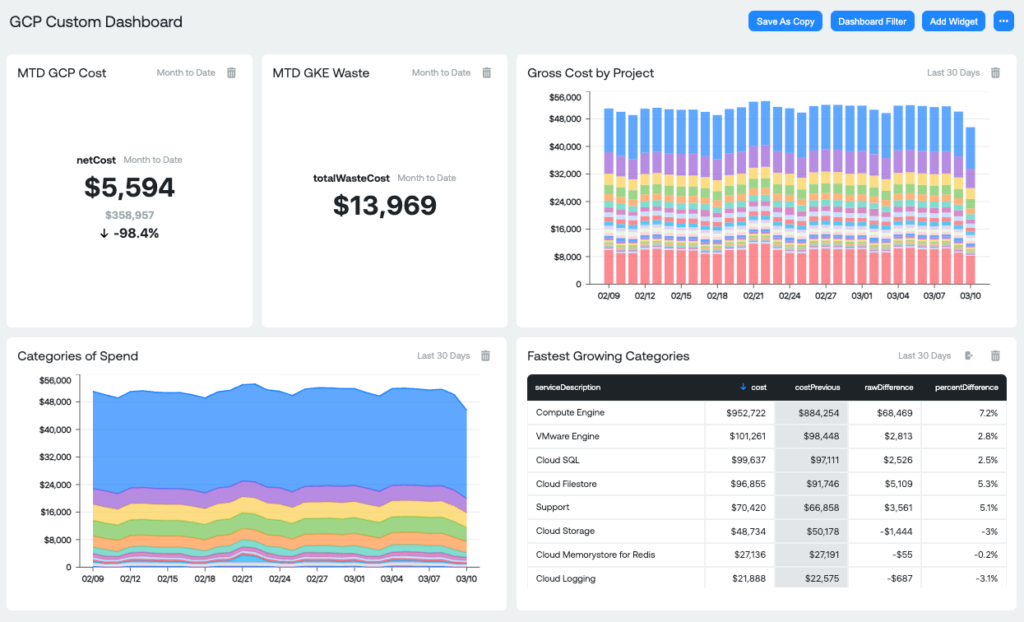Is GCP cost optimization just a technical exercise? Certainly not! It’s a necessity for anyone using Google Cloud at scale. No matter if you’re a small team testing a project or a growing company moving production workloads, costs can build up fast. Many users find out too late that cloud spending can escalate quietly in the background. All it takes is a forgotten virtual machine, an oversized database, or a few poorly managed queries.
And if you’re a high-growth organization, GCP cost optimization becomes even more critical as usage scales and complexity grows.
Now, Google Cloud does offer free billing and payment support for all users, even if you haven’t purchased a support plan. You can reach out to Cloud Billing support, explain your situation, and they may help by showing where the overspend happened.
But, honestly speaking, refunds are rare (not impossible), and what you usually get is a breakdown of where things went sideways. That’s why understanding and implementing GCP cost optimization is essential before the bill hits.
In this guide, we’ll walk you through both preventive steps and reactive strategies to help you manage Google Cloud costing more effectively.
You’ll learn:
- The challenges with GCP costs that make Google cloud cost optimization strategies necessary
- How GCP bills
- How Ternary solves your GCP pricing woes with a range of cost management and optimization solutions
- Some general best practices to optimize cloud costs
Let’s start.
Importance of Google Cloud cost optimization
When using GCP services, nobody really plans to overspend.
But somehow, people still end up opening their GCP invoices like they just got hit with a plot twist they didn’t see coming.
That’s because Google Cloud, like most public clouds, is built to scale fast and big. The same tools that can power a global enterprise can also rack up thousands in costs overnight if someone forgets to cap a compute instance or misconfigures storage.
In GCP, it’s surprisingly easy to leave a high-spec VM running, overprovision a CloudSQL instance, or trigger an avalanche of BigQuery requests, and all of it costs money.
And this isn’t just anecdotal.
The State of FinOps 2025 by the FinOps Foundation shows that waste reduction has outranked all other cloud priorities for two consecutive years. This is because teams are realizing that the cloud’s flexibility, while a good thing, can spiral out of control without oversight.
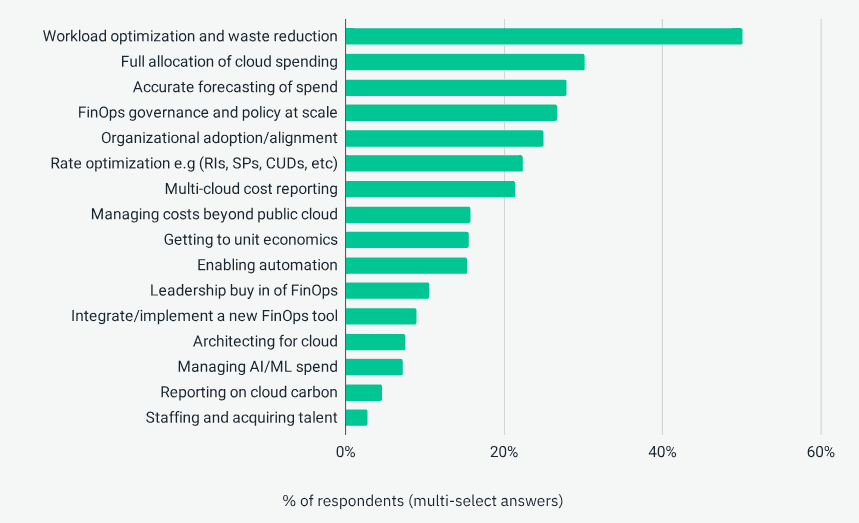
The following three challenges expose the gaps in Google Cloud costing:
Challenge #1: No clear mapping between cloud costs and business units
First, GCP gives you technical billing data, but not business-aligned billing. Sure, it’ll tell you what services you’re using and how much each costs. But it doesn’t map any of that back to the teams, customers, or products actually responsible for the usage.
The go-to workaround is labeling (what AWS calls tagging), but that’s a manual process with serious limitations. Plus, not all resources can be labeled, shared resources can’t be split cleanly, and maintaining the labeling system over time is a chore.
If your organization restructures or merges, you’re suddenly staring down a broken framework with no quick fix.
Challenge #2: Lack of granular visibility into cost drivers
Then there’s the granularity issue in GCP cost reporting (billing reports). GCP lets you organize spending into Projects under a single Billing Account, which is fine, until you need to figure out why a specific Project is so expensive.
The reports won’t show which cloud resources are pushing costs up, and teams are stuck guessing at the root causes of spend spikes.
Challenge #3: High effort required for deeper cost analysis
GCP does offer a way out, but only for those with serious data analytics muscle. You can export billing data into BigQuery, and if you’ve got the talent (and time), you can analyze it to find things like cost per customer or usage trends.
But most teams either don’t have that level of analytics firepower, or they can’t afford to use it on something that’s not directly tied to the product roadmap.
Even when the skills are available, setting up and maintaining this pipeline is a manual grind or a complex automation project, neither of which happens overnight.
Understand GCP pricing
Before jumping into any Google Cloud cost optimization strategy, it helps to first know how billing works in Google Cloud Platform.
There are three pricing models:
- Pay-as-you-go model. This one is self-explanatory. You get billed for what you use, and only when you use it. It works well for workloads that spike unpredictably or don’t stay active for long. However, it’s also the priciest way to run long-term workloads.
- Free tier. This is Google’s way of letting you test-drive its services without making any financial commitments. It gives you access to select services with usage limits, for example, a few hours of virtual machine time, some storage, or API access. It’s ideal for experiments, sandboxing, or lightweight workloads that don’t run all the time.
- Long-term commitments. In this mode of pricing, you commit to one- or three-year terms and get serious discounts in return, which can go up to 70% in some cases. The tradeoff is that you lose flexibility, but if you’re confident about your resource needs, this model is much more budget-friendly.
Keep in mind that GCP reports costs even if you’re still under the free trial threshold.
These show up with zero actual billing under the “Total” and “Subtotal” columns in the cost table report, but they’re still visible, so you can understand what the services would cost outside the free period.
So don’t panic. This is part of helping you budget once your trial ends.

Optimize your Google Cloud costs seamlessly with Ternary
What makes our platform different from other GCP cost optimization tools is that we live and breathe Google Cloud at Ternary. Ternary launched in 2021 to help teams understand and control their GCP cloud spend. We went all in on Google Cloud from day one. There is no other FinOps-native company that understands your GCP cost drivers and challenges like we do. We even use Google’s BigQuery as the platform’s backend.
For most teams, dealing with cloud costs is a tangled mess of accounts, providers, projects, and data streams, each with its own billing logic.
Add to that the fact that a single day’s usage can generate millions of lines of data, and you’ve got more complexity than most teams have time to handle.
That’s where Ternary steps in with the solution.
Ternary is a very well-thought-out cost management platform for GCP—one of the best, from what I’ve seen in the market, and from a feature set standpoint. Ternary is also a very good relation to have overall, if you’re in the GCP business.
Akshay Jituri, Cloud Cost Optimization Specialist, Rackspace Technology
Ternary’s solution for GCP cost optimization
Our customers uncover an average of 30% in cost savings from our multi-cloud optimization recommendations.
But how does Ternary do that? What is our solution to Google Cloud costing issues? Let’s show you.
Ternary ingests billing information from your cloud providers, which include Google Cloud, of course, but also AWS, Azure, Oracle, and others. Beyond billing data, Ternary also pulls in important SaaS costs from systems like MongoDB and Snowflake.
Once the data is in, Ternary uses a labeling system that allows finance, engineering, and FinOps teams to organize cost data in the way that makes the most sense for them.
For example, finance might want to view costs by cost center, while engineering tracks by technical owner. Both can work off the same data without stepping on each other’s toes.
Teams can measure the real impact of cloud spend like “cost per cart,” “cost per API call,” or “cost per feature deployment” with Ternary’s unit economics functionality. In practical terms, this will show you how each dollar spent connects to what the business is actually delivering.
Lastly, another thing unique about Ternary as a cloud cost management tool is the low barrier to entry. Many platforms in this space come with long onboarding processes or require consultants just to get up and running. But with Ternary, teams start seeing useful, customized insights as soon as the platform is deployed.
Before using Ternary, it would take me hours to analyze our cloud costs. Now, I have a single source of truth for all my cloud spending across Google Cloud, Azure, and AWS. With Alert Tracking, I can instantly identify and investigate cost changes, saving me valuable time and ensuring we meet our growth and margin objectives.
Pravash Mukherjee, Senior Director of Technology and Delivery, Decisions
Key Ternary features for Google Cloud cost optimization
Ternary offers the following major capabilities to directly support better Google Cloud costing outcomes:
1. Full cost visibility

Ternary has a custom labeling system that lets you map Google Cloud Project IDs to a wide range of custom labels like business units, environments, or applications. The metadata to create these new business-relevant labels comes from native GCP labels, tags, or other resource attributes.
If this wasn’t enough, Ternary’s cost allocation feature lets you go a step further by creating billing rules for showback, chargeback, and cost redistribution. You can reallocate costs using either static splits or dynamic weights, depending on how you want to account for shared resources or shifting workloads.
2. Workload optimization
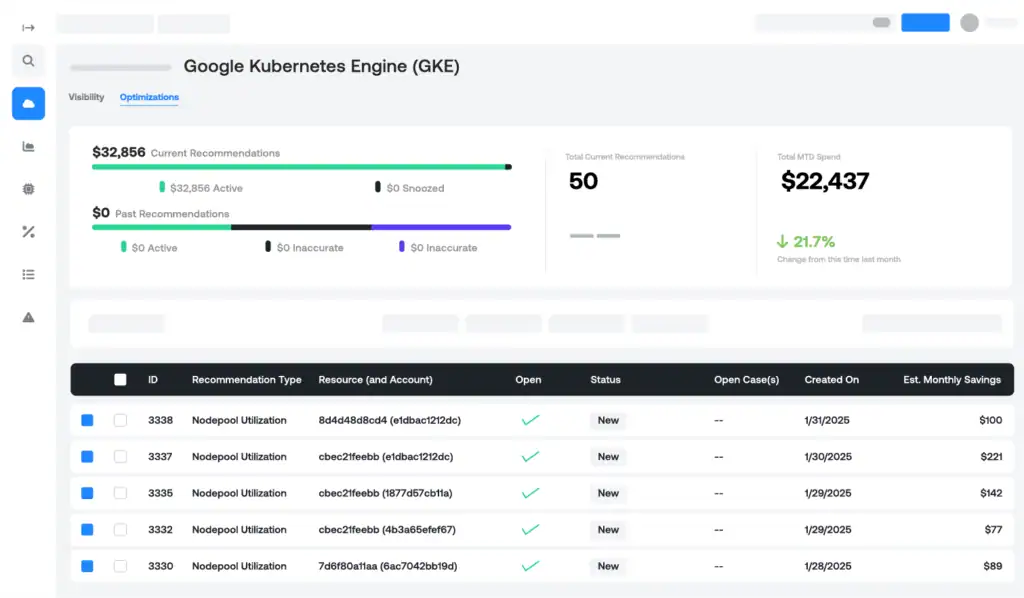
Ternary helps you cut waste by digging into how your Google Cloud resources are actually being used. It looks across your Google Cloud environment (compute, storage, databases, Kubernetes) and spots where things aren’t running as efficiently as they could. For instance, if a VM is oversized or a node pool in GKE is sitting idle, Ternary will flag it.
Ternary gives recommendations you can act on right away. You’ll see suggestions to rightsize underused resources, shut down idle workloads, or clean up services that are no longer needed.
All of this helps reduce spend without disrupting active projects or performance.
3. Anomaly detection
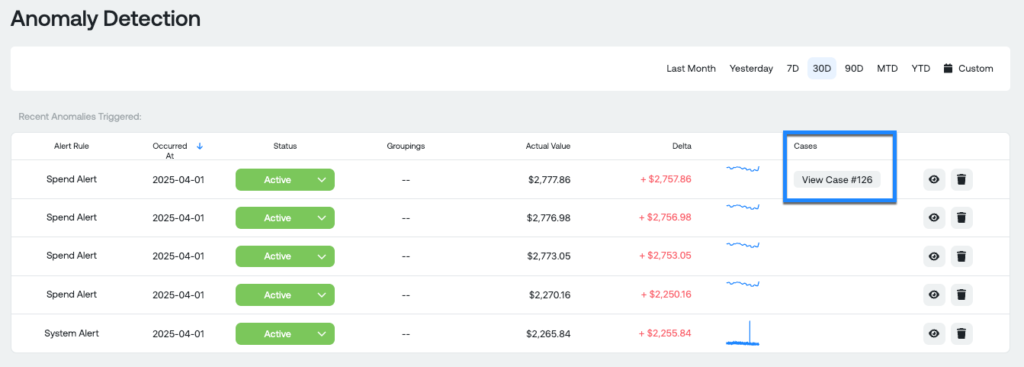
Ternary’s anomaly detection engine uses machine learning to track historical spend patterns and flag outliers that go beyond expected behavior.
For each anomaly, Ternary also provides a dynamic list that shows the five most recent anomalies in your account, filtered by your selected time range.
You can update the status of each anomaly (active, being investigated, unresolved, or resolved) to help your team stay on top of issues without duplication or dropped handoffs.
There’s also a way to set custom thresholds to trigger alerts, but without using ML models.
Ternary’s anomaly detection works with the following two default alert rules out of the box.
System alert rule (Billing data):
- Source: Native billing data from cloud service providers
- Filter: None (captures all cloud spend)
- Group by: projectId + Category (e.g., Compute + department-prod-123)
- Threshold: $200 above the expected range
- Lookback: 90 days
System alert rule (BigQuery usage data):
- Source: BigQuery usage (Enhanced BigQuery Monitoring must be enabled)
- Filter: Excludes jobs with jobType = LOAD or with reservationId set
- Group by: projectId
- Threshold: $500 above the expected range
- Lookback: 90 days
Note: These rules aren’t modifiable. Ternary does that to give you some level of active monitoring while you configure additional custom alerts tailored to your environment.
4. Rate optimization
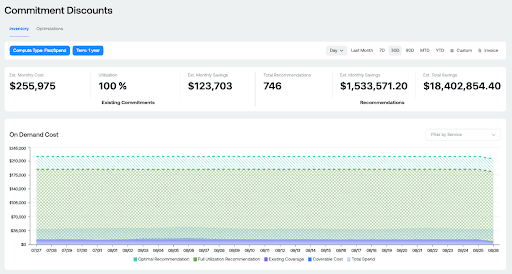
With the help of Ternary, you can get more value out of your cloud budget by making better use of commitment-based discounts. Ternary analyzes your current usage patterns and pin points where purchasing Resource-based or Flex/Spend Committed Use Discounts can lead to predictable, long-term savings.
You’ll see clear purchase recommendations for Google Cloud Big Table, Cloud SQL, BigQuery Enterprise, Cloud Run, Cloud Memory Store, and Compute Engine. You also get to track your commitment inventory after purchase, so there’s nothing that gets overlooked.
If you’re managing a mix of on-demand and committed resources, this kind of visibility will leave no room for guesswork, and you’ll be much more confident with your savings planning.
5. Forecasting
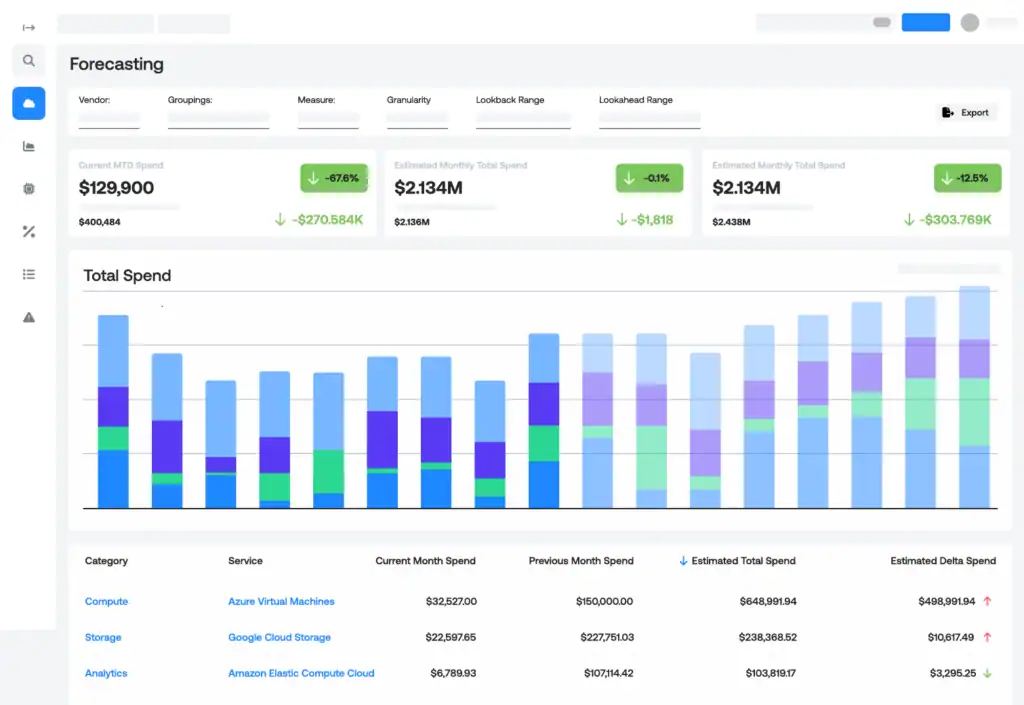
Forecasting is one of the more difficult parts of optimizing cloud costs, especially when usage fluctuates or the business scales quickly.
To tackle that, Ternary has a multi-cloud forecasting engine that offers flexible time-based granularity so you can view trends by day, week, or month.
The engine relies on a customizable lookback range of 30 days to 24 months to learn from past spending.
From there, you can set a lookahead window ranging from 1 to 24 months. This lookahead window will give visibility of what your cloud costs might look like moving forward.
The forecasting graph has two modes:
- Forecast with lookback: Shows both historical data and the trend-based forecast.
- Forecast only: Displays only the projected cost range based on your lookahead window.
Ease your cloud cost burden
Managing Google Cloud costs should not be a challenge. If you follow the right approach discussed in this blog, you can reduce waste, improve accountability, and plan spending with confidence.
Sure, native tools can help you get started, but if you’re looking to go deeper and actually connect cost data to business impact, Ternary can take you there. It’s built for real teams with real cloud complexity.
So if you’re serious about GCP cost optimization, start with a platform that’s designed for it.
See how Ternary helps ease your cloud cost burden.