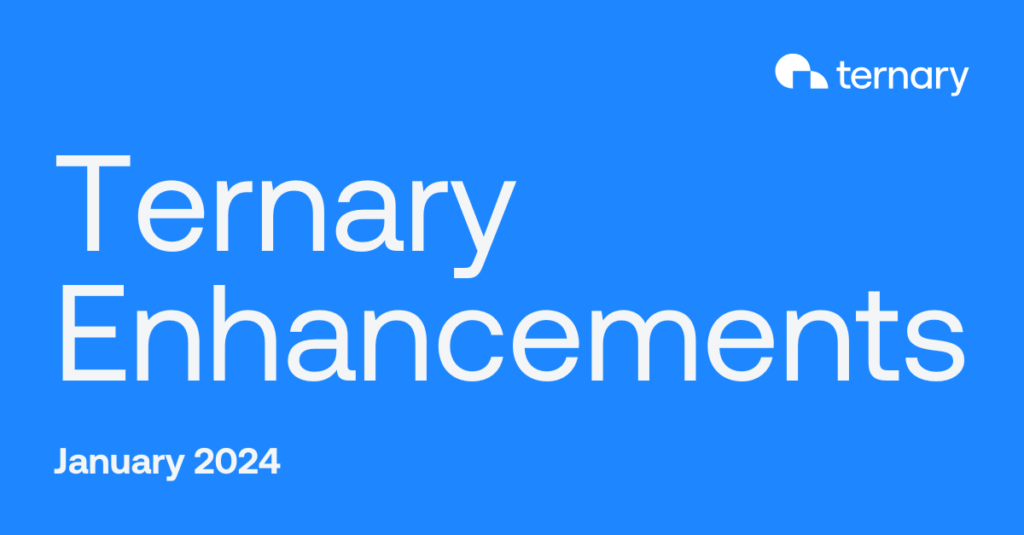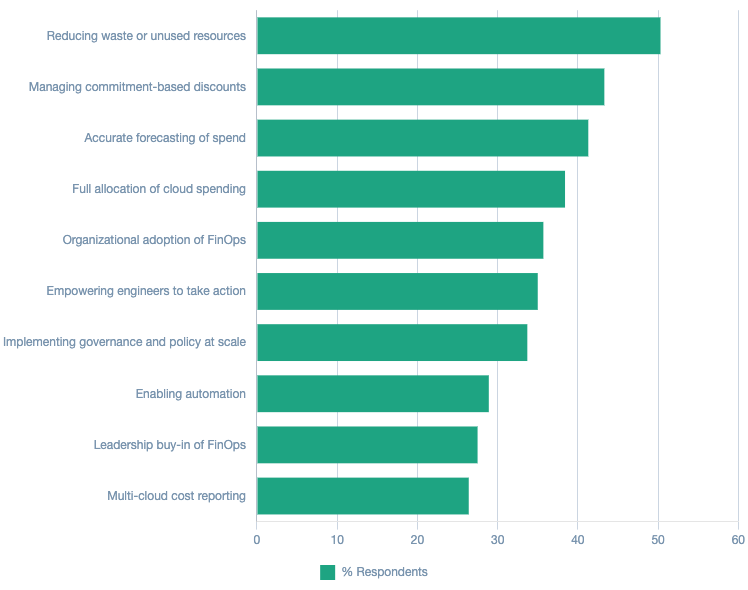Last month, we kicked off our monthly FinOps roundup blog series, showcasing prescriptive threshold alerting and dashboard layout customization. In the FinOps roundup for February 2024, we’ll highlight a handful of Ternary’s latest enhancements. These include cost allocation, new capabilities for reporting and dashboards, plus updates to the GCP Committed Spend Manager and anomaly detection.
Purpose-built for FinOps, Ternary empowers organizations to establish cloud cost transparency, increase cost and usage efficiency, and foster communication between teams. Today, Ternary manages more than $7B in multi-cloud spend across leading enterprises and managed service providers. Read on to discover how our new enhancements help customers progress on their FinOps journey.
Cost allocation
We’re excited to introduce Ternary Cost Allocation, a new feature that allows users to create, update, and trigger cost reallocations. Allocating costs is an important FinOps capability for organizations that want to drive accountability for cloud consumption and accurately perform chargeback or showback to specific business units. It ensures that teams receive their “fully loaded” costs to run their applications, products, platforms, etc.
Ternary Cost Allocation allows you to:
- Create rules that execute immediately or recur daily
- Restrict rules to a specified date range
- Filter rules to execute against a label, such as a specific application, project, team, etc.
- Reallocate by fixed proportions (statically weighted) or in proportion to each target’s share (dynamically weighted)
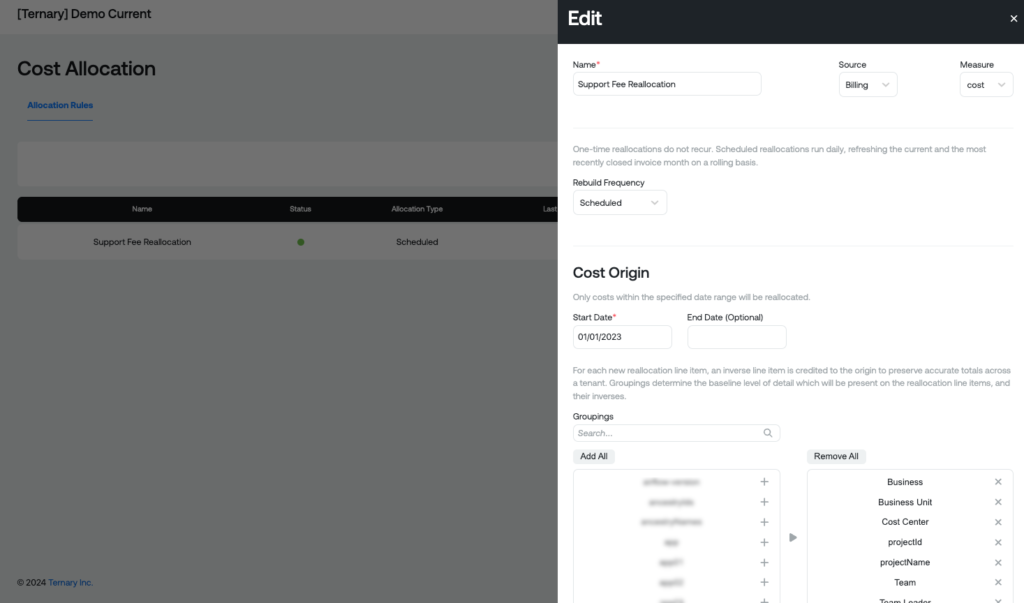
Report and dashboard management
We have made it easier for customers to access reports and dashboards with our new management pages within the Ternary Reporting Engine. Customers now have the ability to tag and favorite reports. As a result, you can more quickly find the report you’re looking for (by filtering the table at the top or by clicking on a tag within the table). This functionality also applies to dashboards, as shown below.
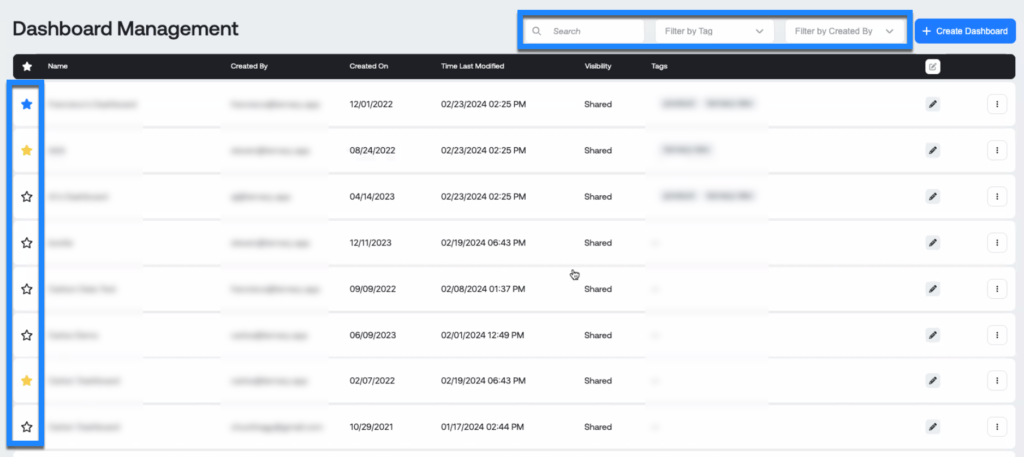
System reports and dashboards
We have introduced new system reports and dashboards, which are available to all customers. We configure these reports and dashboards with commonly viewed data; they can be used “as is” or copied and customized to fit your needs. As seen in the image below, examples of system reports include Cost by Account, Cost by Category, Cost by Vendor, and Cost vs NetCost, to name a few.
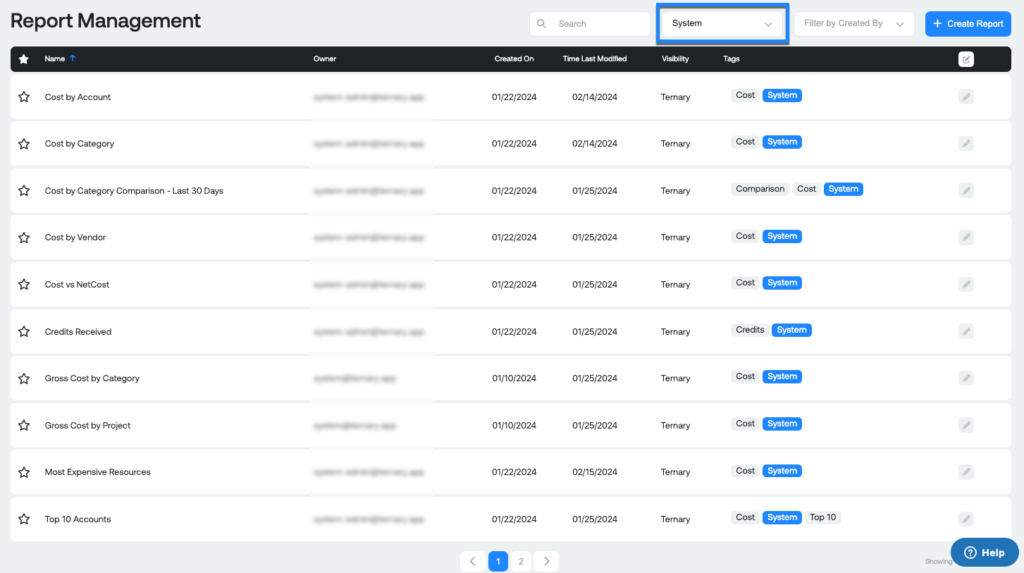
Update to GCP Committed Spend Manager
Ternary supports customers in making well-informed optimization decisions. As part of this effort, we now display a warning when a rightsizing recommendation conflicts with a resource-based Committed Use Discount (CUD) recommendation. The warning icon links to the corresponding Insights page for further investigation. You can see the warning in the Recommendations table of the Committed Spend Manager, as well as the recommendation modal.
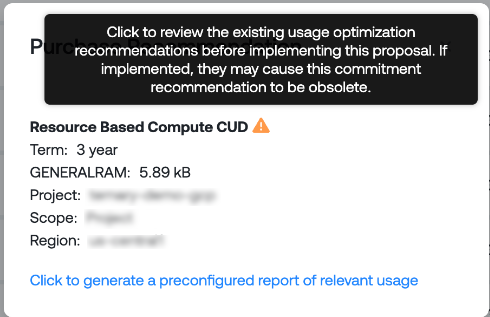
Update to anomaly alerting thresholds
Last month, we announced a new feature giving customers the ability to designate anomaly detection alerts based on a precise increase in spend over a period of time. In our Alert Tracking feature, we have now further enhanced the rule configuration to allow you to designate both minimum-dollar and percentage thresholds to trigger an alert, rather than either/or.
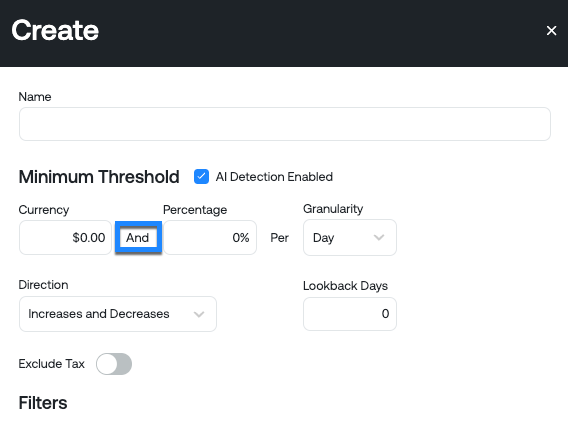
See Ternary’s newest features and enhancements in action.