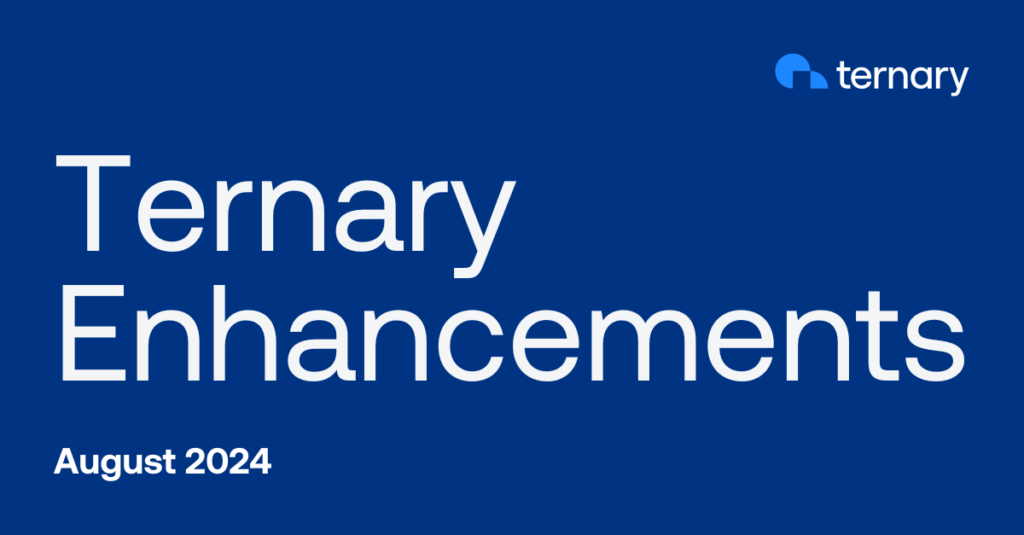Welcome to the November 2024 edition of our monthly blog series, highlighting a few of Ternary’s latest FinOps enhancements. Our FinOps roundup for November 2024 features enhancements to Ternary Case Management, Budgets, Reports, and the MSP Dashboard.
Purpose-built for FinOps, Ternary empowers organizations to establish cloud cost transparency, improve cost and usage efficiency, and foster communication between teams. Read on to discover how our featured November enhancements help partners and customers progress on their FinOps journey.
Streamlined Case Management experience
We’ve made several improvements to Ternary Case Management, enhancing your workflow and making case-tracking even easier. Previously located under your profile icon, Ternary Case Management now lives in the primary left-hand navigation. This change allows you to quickly access and view all your submitted cases. Now, it’s easier than ever to manage investigations, optimizations, and tasks.
Additionally, we’ve introduced two new features to streamline your Case Management experience. Our new Case Type Filters let you easily sort cases by type—Investigation, Optimization, or Task. This sorting allows you to quickly find what you need. And with Clickable Case Rows, navigating through your cases is more efficient. Just click on any row to access case details instantly. These updates aim to improve your productivity and make case management smoother and more intuitive.
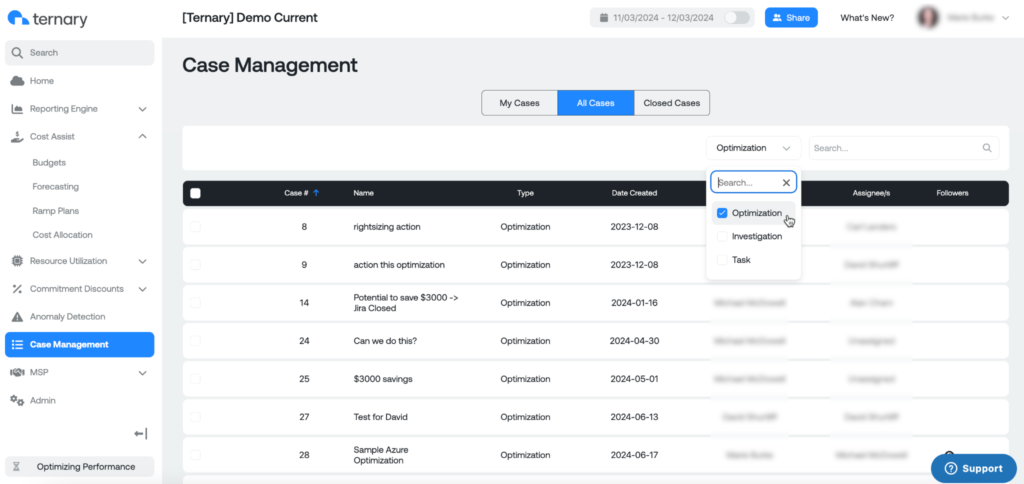
Enhanced Ternary Budgets
We’re excited to roll out two powerful updates to Ternary Budgets. These improvements are designed to help you make smarter financial decisions and streamline your workflow. First, you can now easily add a budget directly to your dashboard from the budgets page, eliminating the need to navigate back and forth. This time-saving feature simplifies budget tracking and enhances your overall experience.
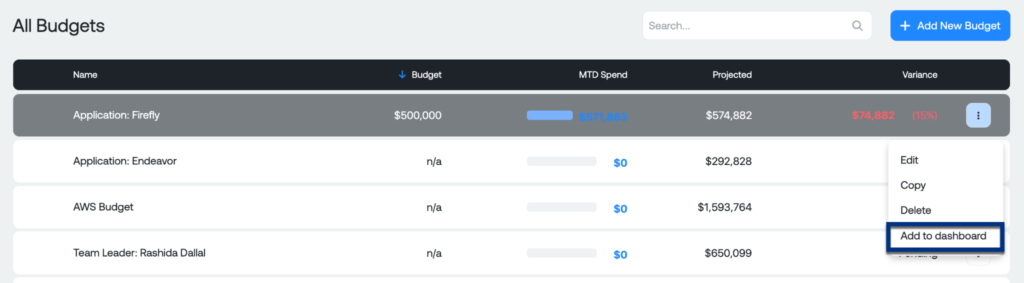
Next, we’ve introduced alert levels in the Current Month tooltip, offering instant context on your budget’s status. This new feature helps you track progress at a glance and take proactive action before minor issues become major problems. With these updates, managing your budgets has never been more efficient or insightful. (Want to explore cloud budgeting from a Finance perspective? Read our Q&A with Senior Finance Director Ryan Heiling.)
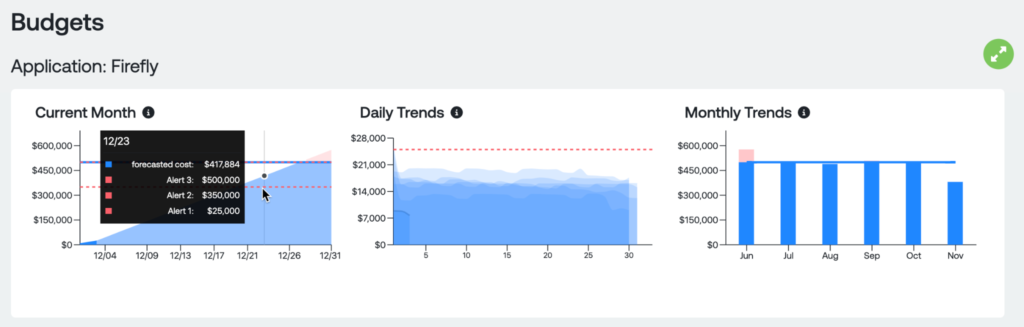
New reporting with Custom and Compare Date Range selectors
This week, we’re excited to introduce an enhanced, smoother user experience for both Custom Date Range and Compare Date Range selectors. With this update, navigating and selecting date ranges has never been easier, making report comparisons quicker and more efficient. We’ve streamlined the process by moving invoice dates into the Custom Date Range selector, so you can now view your reports by Fixed, Rolling, or Invoice dates—all from a single place.
Additionally, we’ve improved the Compare toggle. Previously, this toggle allowed you to compare percentage or value deltas from the previous period. Now, it lets you compare reports across any specified date range. That means you have even more flexibility and control over your data analysis.
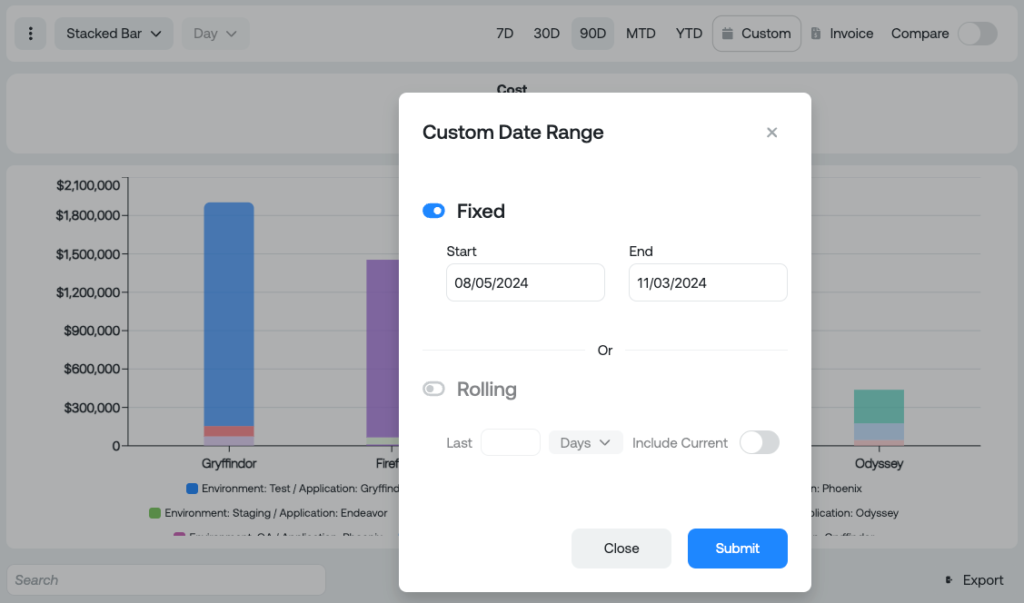
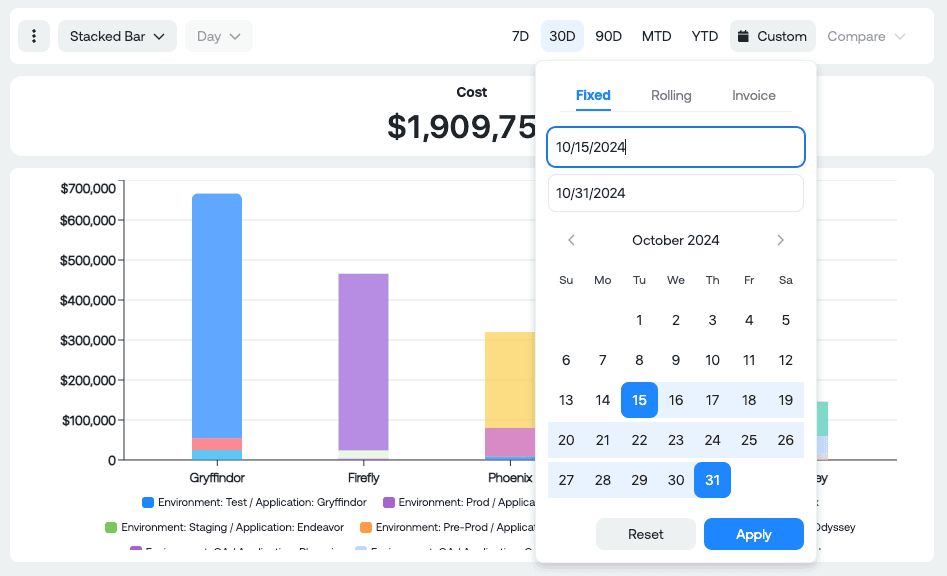
New MSP Dashboard KPIs
We’re excited to roll out some key improvements to the Anomalies and Savings views within your MSP Dashboard. These improvements take our September and October MSP Dashboard enhancements to the next step.
First, we’ve replaced the pie chart with Key Performance Indicators (KPIs) for a clearer, more actionable view of your data. The new layout helps you focus on the metrics that matter most. You can now also filter KPIs directly using the tenant filter, allowing you to drill down into specific data points.
Additionally, in the Savings view, we’ve optimized the layout by placing both optimization tables side by side. The new design helps you gain insights more quickly and make more informed decisions. These updates are designed to give you a more intuitive and efficient way to monitor and analyze your data.
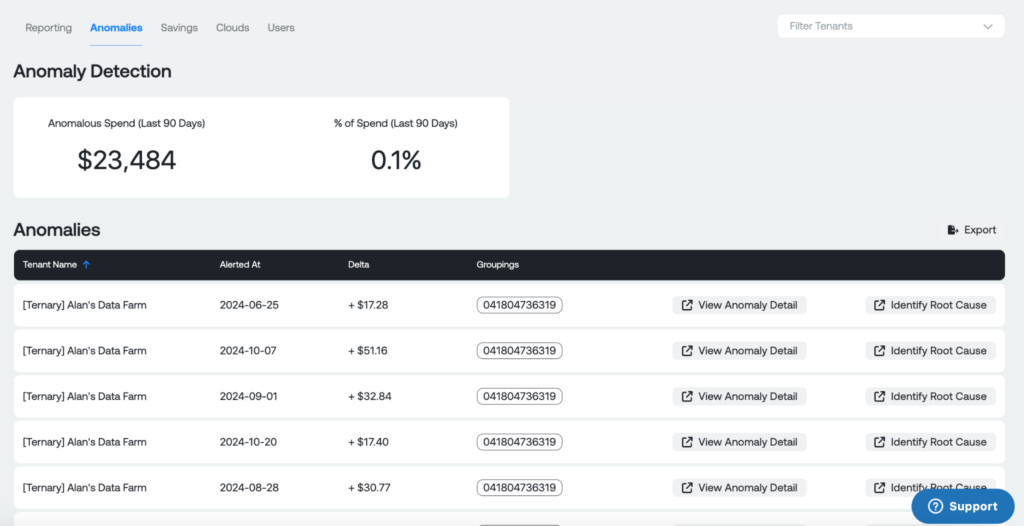
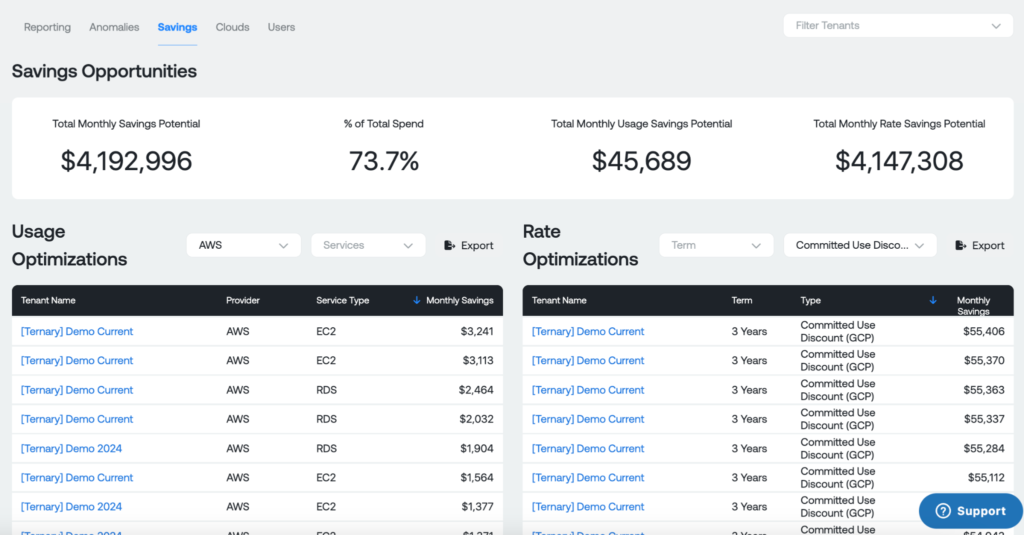
The Ternary team is dedicated to helping our customers and partners throughout their FinOps journey. Stay tuned for next month’s product enhancements. In the meantime, you can learn more about Ternary or request a demo.