For organizations operating primarily in a single cloud, a common question arises. Why switch to a purpose-built platform when native tools seem to offer everything—often at no additional cost? It’s a fair question. Native dashboards and reports can provide solid visibility into usage and spend. That visibility may lead many to believe they already have what they need.
But let’s talk about the often-invoked idea of a “single pane of glass.” Google Cloud offers a growing suite of native tools for managing costs. But these tools are distributed across different hubs, each with its own structure and target audience. The result? A fragmented experience that undercuts the very concept of unified visibility.
For teams simply looking to monitor costs generated by using a single platform, these native tools may be sufficient. However, for organizations practicing FinOps—a cultural shift that brings together Engineering, Finance, and Operations—the limitations become clear. FinOps demands more than visibility; it requires collaboration, context, and alignment. And that’s where native tools, including those from Google Cloud, often fall short.
In this blog, I’ll break down a few of Google Cloud’s native tools that focus on cost optimization – Recommendation Hub, FinOps Hub, and Cloud Hub. Along the way, I’ll note what each of these tools does, how they are related, and what sets them apart from each other.
Active Assist Recommendation Hub
Active Assist is a suite of tools providing actionable recommendations to optimize cloud operations across cost, performance, security, reliability, manageability, and sustainability. Evolving steadily over the years, it reached a major milestone in May 2024. That’s when Google launched the revamped Recommendation Hub: the central interface for accessing and managing Active Assist insights.
Instead of requiring teams to manually search for inefficiencies, Recommendation Hub automates the process. Even more, it analyzes your actual usage patterns and delivers context-aware suggestions tailored to your environment.
You can access Recommendation Hub directly from the Google Cloud Console, under the Active Assist section.
Who uses Recommendation Hub?
Recommendation Hub is built to serve a wide range of Google Cloud personas. These include cloud admins and DevOps engineers, along with security leads, platform teams, and cost managers. That is, Recommendation Hub serves essentially anyone responsible for maintaining cloud health and efficiency.
Key cost features of Recommendation Hub
Focusing on the cost functionality within the Recommendation Hub, the Dashboard shows the top five recommendations by savings. An example being to rightsize (more specifically, to downsize) a virtual machine.
How it connects with other Google products
Recommendation Hub compiles data from key Google services like Compute Engine, Cloud Storage, Cloud SQL, Google Kubernetes Engine, Identity and Access Management (IAM), etc. to generate optimization opportunities. It integrates with and pushes recommendations to several other tools in the portfolio, including the Cloud Billing Console (and the FinOps Hub) and the newly announced Cloud Hub (more on this later).
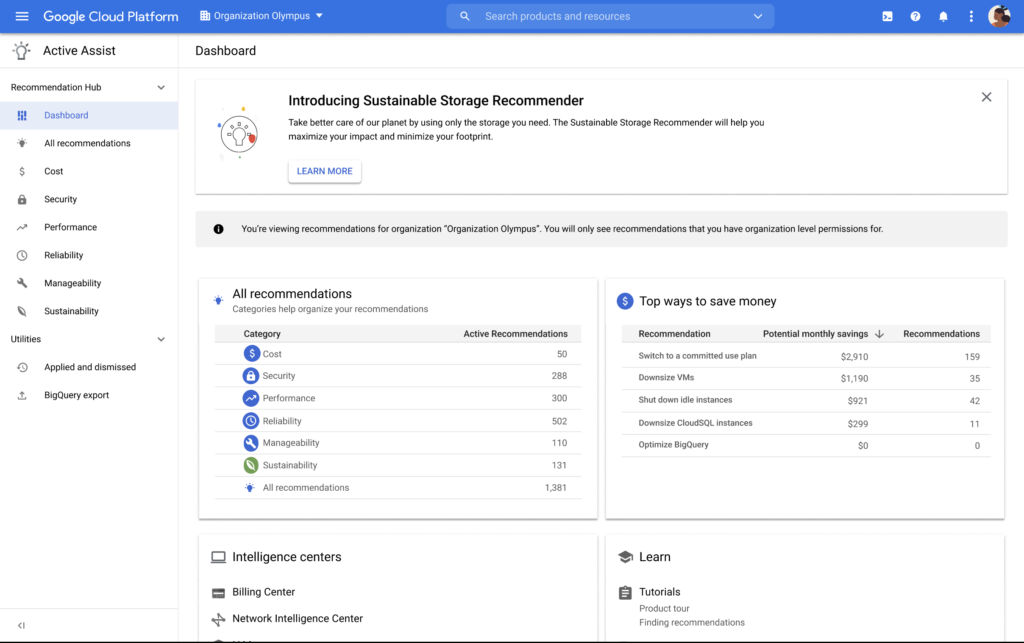
FinOps Hub
First introduced in 2023, Google FinOps Hub reached general availability in April 2024. The name doesn’t entirely represent the hub’s functionality. “FinOps Hub” implies that the product supports all phases and capabilities of FinOps; however, FinOps Hub is essentially an optimization dashboard. Other core FinOps capabilities like budgeting and anomaly management fall under the Cost Management section within the Billing Console.
Who should use it?
The key persona for FinOps Hub is a FinOps practitioner or FinOps team. Google positions this hub as a solution for cloud cost analysts, financial controllers, engineering leads, and DevOps teams as well. However, it seems the FinOps Hub is not well-adopted by DevOps and Site Reliability Engineers (SREs). The release of Cloud Hub—which also offers performance and cost recommendations—suggests a divide in how optimization data is being surfaced for different personas. (I’ll explore this in greater detail, below.)
Key features of FinOps Hub
FinOps Hub’s most important capabilities include:
- Optimization Summary: A snapshot of key KPIs such as last month’s realized savings, active recommendations, and potential savings/month
- FinOps Score: A benchmark customers can use to compare their FinOps maturity against peers’
- Top Recommendations: 10 recommendations that offer the highest potential savings
- Committed Use Discount (CUD) Optimization: Highlights of your savings and optimization rate
- Carbon Footprint: Estimated greenhouse gas emissions by region
At Google Cloud Next ’25, Google introduced FinOps Hub 2.0. This revamp focused on deeper utilization insights, smarter cost-saving recommendations, and stronger integrations across the cloud ecosystem. While the update represents a meaningful step forward, it also underscores a growing challenge: Optimization insights are now fragmented across multiple Google Cloud hubs.
How FinOps Hub connects with other Google products
FinOps Hub integrates deeply with the Google Cloud ecosystem, providing a connected financial view of your cloud environment. It leverages:
- Cloud Billing APIs for live data
- BigQuery and Looker for analytics and reporting
- Active Assist Recommendation Hub to surface cost-specific optimizations
- Google App Hub to map costs back to applications and owners
- Gemini Cloud Assist to surface contextual suggestions and cost-saving opportunities
- Etc.
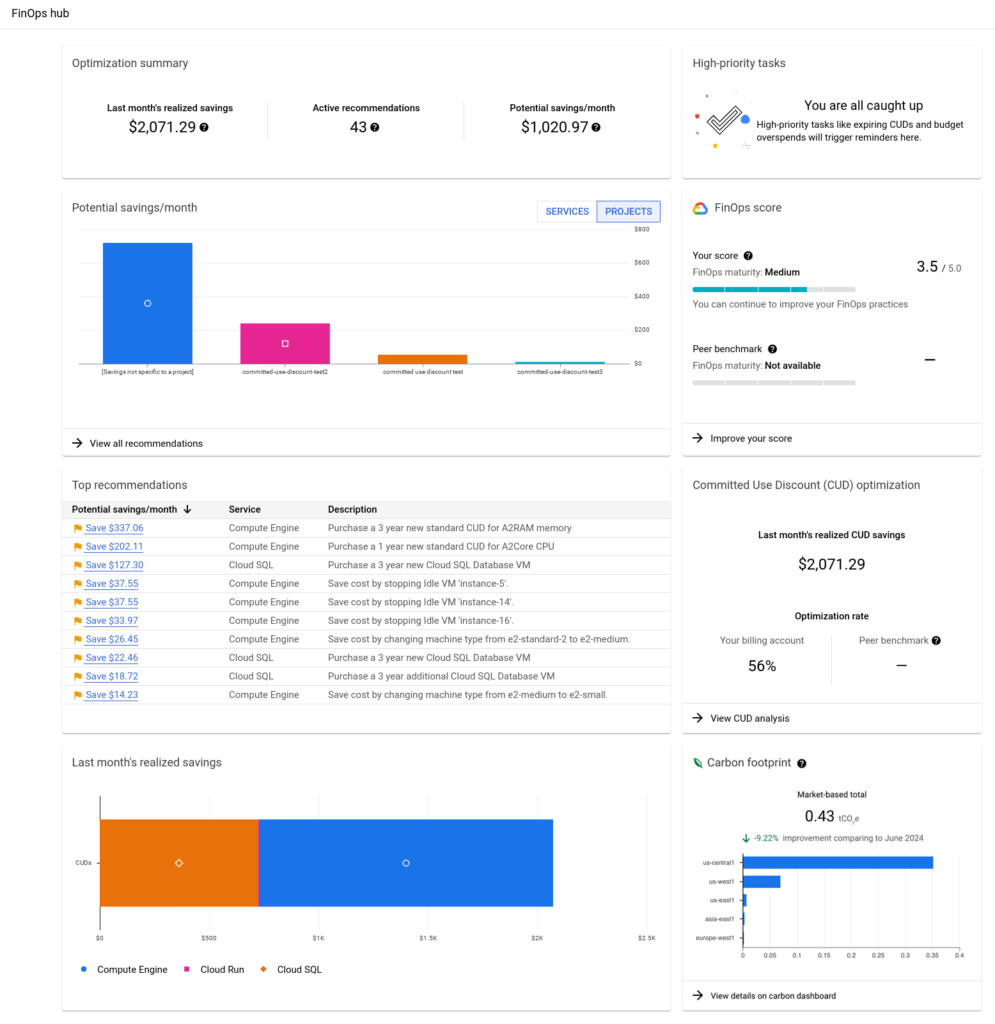
Cloud Hub
Unveiled at Google Cloud Next ’25, Cloud Hub (Preview) is a centralized operations dashboard. It provides a real-time view into the health and performance of your Google Cloud environment. Rather than toggling between multiple monitoring tools and dashboards, Cloud Hub brings together metrics, logs, and alerts into a single, unified interface. This consolidated view helps teams spot patterns, diagnose issues faster, and maintain system reliability with greater confidence.
Cloud Hub is available directly in Google Cloud Console—simply navigate to the Cloud Hub option in the main menu.
Who should use Cloud Hub?
Google designed Cloud Hub with DevOps engineers, SREs, platform engineers, and IT operations teams in mind. It provides the situational awareness needed to support production workloads, scale incident response, and enforce operational best practices.
Key features of Cloud Hub
Cloud Hub allows you to::
- View failed application deployments and available application updates
- View application and resource health
- Optimize resource costs and utilization
- View maintenance activities
- View quotas and reservations
- Get support and manage cases
Let’s dive a bit deeper into the optimization functionality referred to as the Optimization Board. The Optimization Board highlights:
- The total cost for a selected project or App Hub application, including gross cost and the delta based on a given time period.
- The most expensive resources or workloads with the greatest cost delta and the most expensive resources or workloads with the lowest utilization.
Further cost investigation encourages users to access Cost Explorer (Private Preview), which is part of the Google Cloud Observability toolset.
How Cloud Hub connects with other Google products
Cloud Hub integrates with a range of Google Cloud products.
- Cloud monitoring: Ingests utilization metrics for performance tracking
- Cloud logging: Aggregates logs for troubleshooting and analysis
- App Hub: Allows the user to select applications to leverage in Cloud Hub, monitoring their’ performance, health, and events in a consolidated manner
- Cloud Billing: Retrieves cost data
- Active Assist Recommendation Hub: Provides operational recommendations
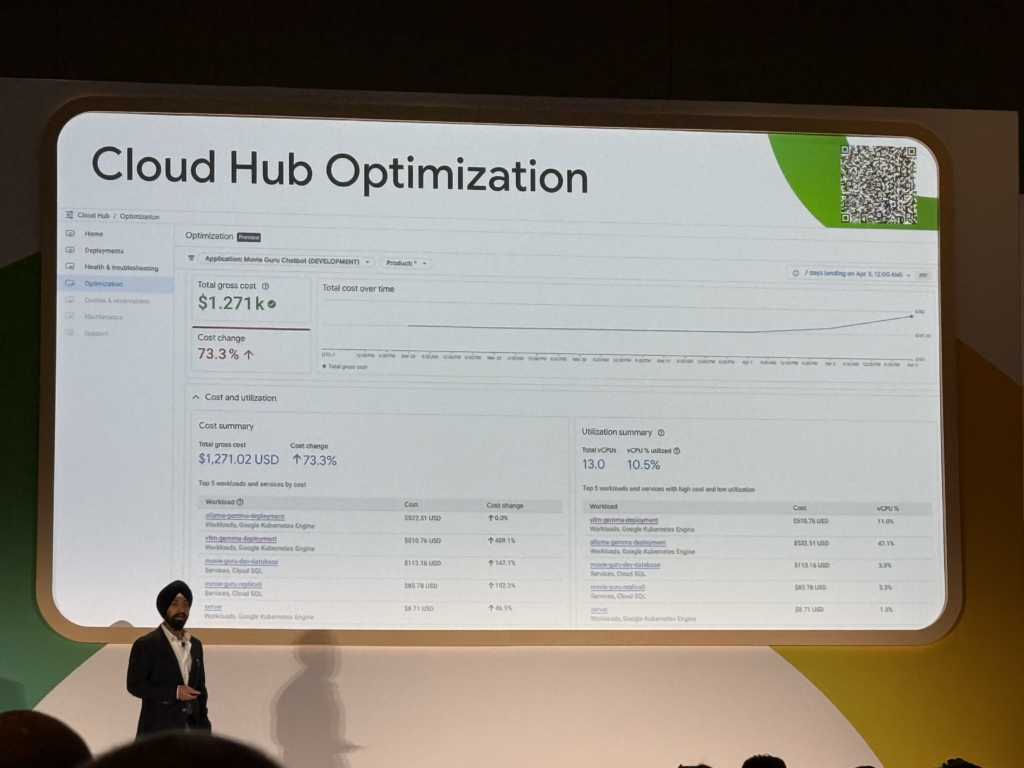
Enter the confusion: 3-plus hubs, 1 puzzle
This article only scratches the surface of Google Cloud’s native cost management tooling. While we focused on Recommendation Hub, FinOps Hub, and Cloud Hub, tools like Looker and Cost Explorer also play a role. What’s noticeably absent, however, is seamless integration.
It’s unclear exactly how these hubs source and translate data into recommendations. Plus, there’s no intuitive way to navigate between hubs for a fuller picture. Each tool seems to operate in its own silo, creating obstacles for users trying to connect the dots. (Google’s documentation doesn’t exactly make connecting the dots any easier. I spent quite a bit of time digging through their site just to piece together an accurate picture of these hubs.)
Ternary provides a unified platform for all teams
Google positions FinOps Hub as the cross-functional solution for cost optimization. Cloud Hub seems geared toward developers and SREs. That prompts a question: Can FinOps Hub truly serve all FinOps stakeholders?
Organizations seeking a single pane of glass and unified view across all of their cloud spend should look no further than Ternary.
Ternary is a purpose-built FinOps platform designed to meet the needs of all core FinOps personas. It is the only platform in the market that runs on Google Cloud and was built to help Google Cloud customers better control cloud costs.
Learn more about how Ternary differentiates from Google Cloud native tools.

